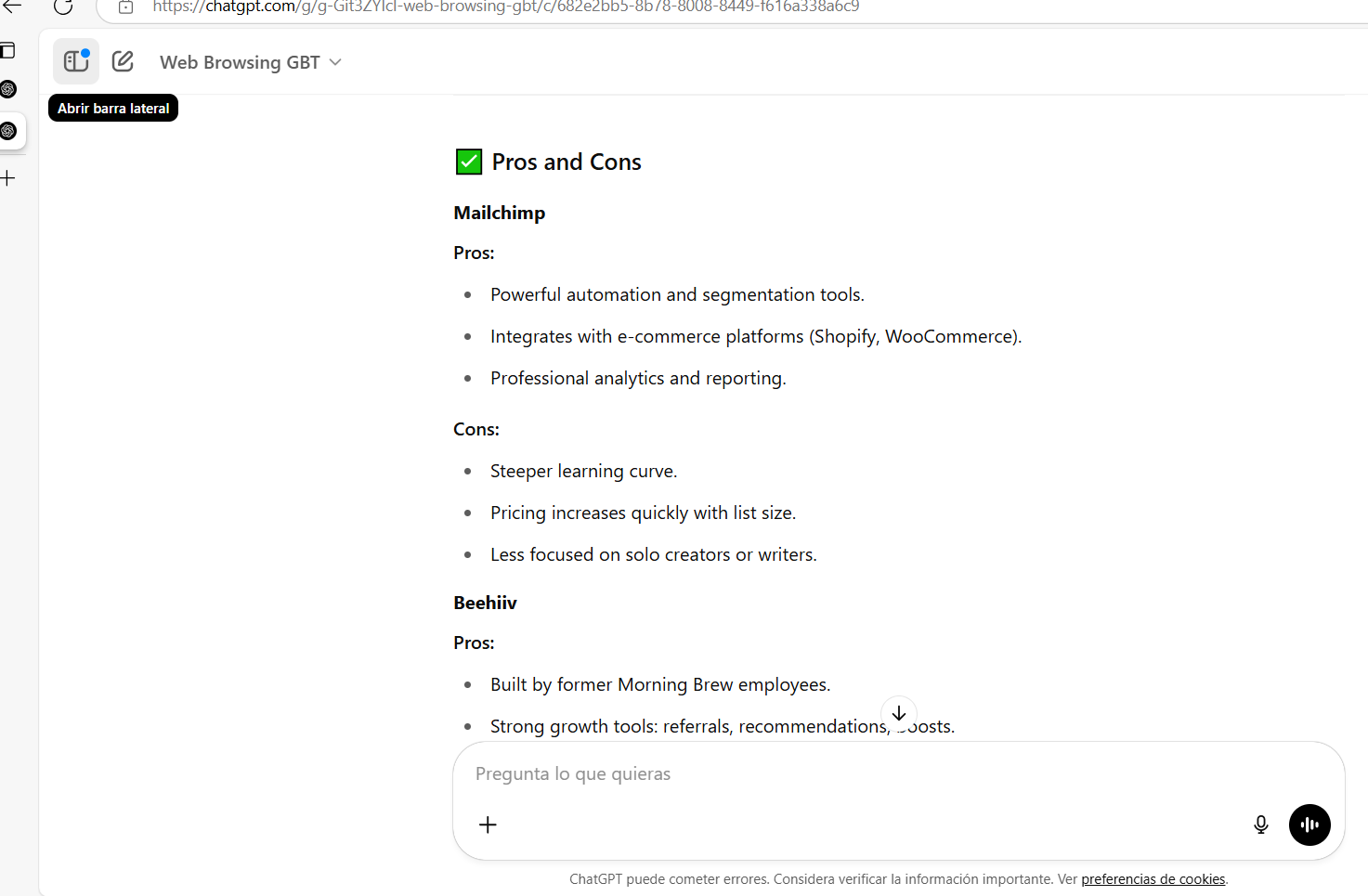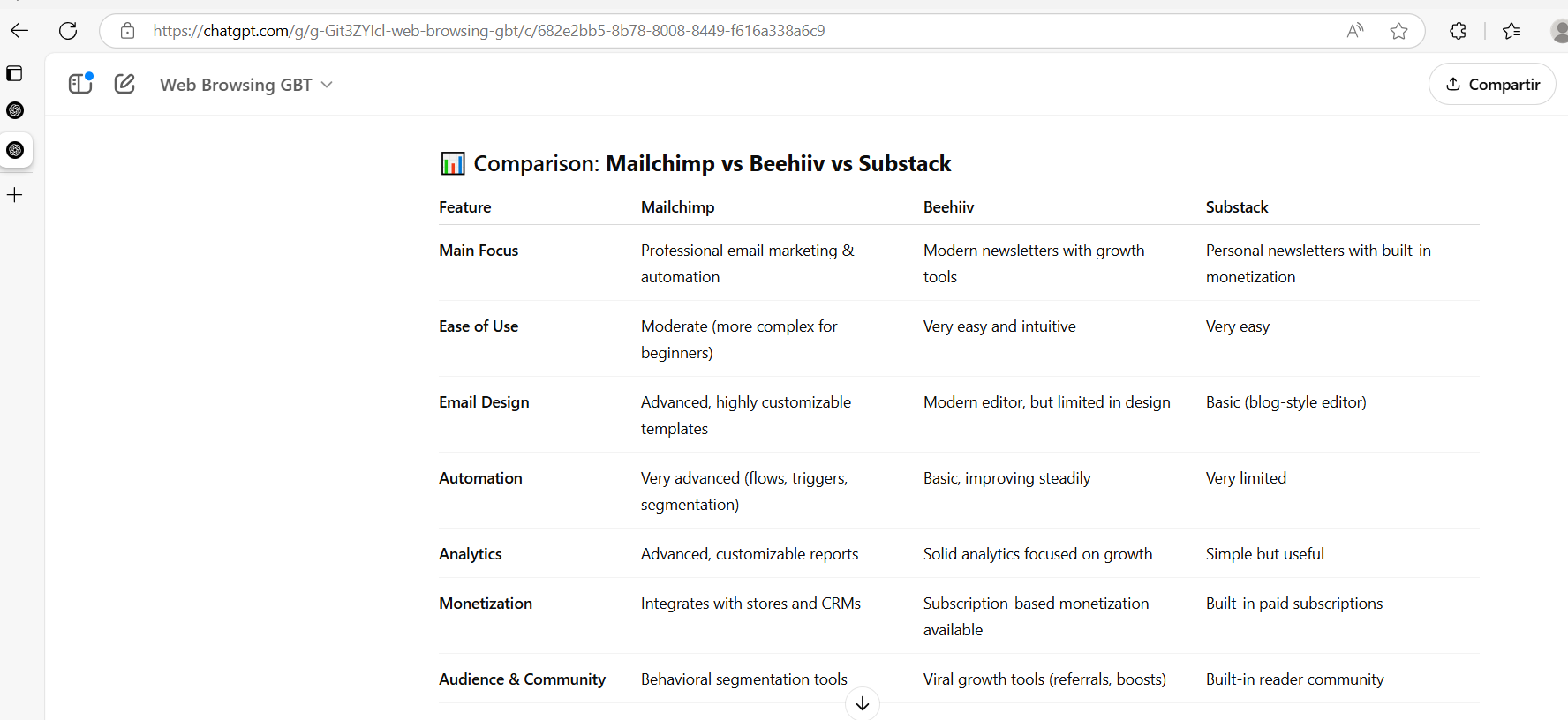💡 My Experience Creating a Custom GPT (and How It Changed the Way I Work)
When I discovered I could create a custom GPT, I had no idea where to begin. I thought it was something only for programmers or tech experts. But I gave it a try, and in less than 10 minutes, I had my first assistant up and running.
I gave it a name, told it how I like to write, shared some of my article examples, and activated the tools I needed most: “Write For Me,” web browsing, and image generation. The result amazed me: I started writing my newsletter faster, with clearer ideas and a tone that sounded... exactly like me.
The best part? I no longer had to repeat who I was or what I needed every time. My GPT remembered my past projects, knew how I structure my texts, and even suggested creative titles when I was stuck.
Since then, it’s become part of my team. It didn’t replace my creativity—it amplified it. It helped me focus on what matters and enjoy the creative process more. Today, I can’t imagine writing without it.
🤖 What Are Custom GPTs?
Custom GPTs are smart assistants you can create yourself within the ChatGPT platform. Unlike the general model that responds to any type of query, a custom GPT is designed to adapt to your specific needs: it can have its own personality, respond in your chosen style, specialize in particular topics, and use advanced tools like image generation, web browsing, or data analysis. The most amazing part is that you don’t need to be a programmer or have technical experience. ChatGPT walks you through the setup step by step, as if you were training a virtual teammate that thinks and works with you.
Imagine having a GPT that writes in your tone, understands how you structure ideas, remembers your favorite topics, and is ready to help you study, work, create content, or simply organize your day. That’s exactly what custom GPTs offer. You can design one to act as an academic assistant, another as a creative translator, another as a personal coach, or even one as a social media or blog writer.
From my personal experience, the most valuable aspect is flexibility. You can create a GPT that acts as an expert in educational technology or as a spell checker that respects your tone. You can even upload files, give it specific instructions, activate tools like DALL·E or Write For Me, and turn it into a kind of “digital partner” that learns and grows with you.
With custom GPTs, you're no longer just an AI user—you become a creator. You design your own assistant, adapt it to your style, and use it as a powerful tool to amplify your productivity, creativity, and knowledge. This is the future… and you can build it today.
🛠️ What Can Custom GPTs Do?
Custom GPTs can do much more than just answer general questions. They are smart assistants that you configure to complete specific tasks, adapt to your style, and help you reach concrete goals. Thanks to their integrated features, a custom GPT can write texts, generate ideas, summarize documents, create images, analyze data, search for updated information on the web, translate languages, explain technical concepts, correct spelling, or even simulate expert-level conversations. The key is that you decide what you want it to do and how it should behave. You set your own rules—no coding required.
For example, you can create a GPT that acts as a productivity coach, reminding you of your daily goals, suggesting focus techniques, and helping you organize your week. Another could be a digital content writer that speaks with an inspiring tone, uses current references, and knows your favorite topics. You could also design one to function as an educational assistant that explains math, history, or language topics clearly and in a friendly way. Want to sell products online? You can have a GPT that generates product descriptions, promotional emails, and social media posts. Are you a student? Make your GPT help you prepare for exams, summarize books, and answer questions.
I, for example, have one that helps me write long articles like this: it remembers my style, respects word counts, suggests catchy titles, and improves my drafts. I’ve also created one that generates realistic images with DALL·E to go with my posts, and one that analyzes files with Python and presents ready-to-use graphs. I even have a GPT that acts as an editorial proofreader and reviews my texts in Spanish or French, depending on the audience.
The real power of a custom GPT is that it’s not just a generic tool—it’s an intelligence tailored to you. You decide what it can do, and it adapts. It’s like having a full team... inside one assistant.
🛠️ Advanced Tools to Power Up Your GPT
Now that you know what custom GPTs can do, it’s time to discover the real secret to turning them into high-level assistants: advanced tools. Activating them is like giving your GPT superpowers. It no longer just responds with what it knows—it can now search, create, analyze, and learn with you. These features transform a simple conversation into an interactive, personalized, and far more powerful experience.
🌐 Web Browsing: Access to Real-Time Information
The web browsing function in custom GPTs opens up an entirely new world of possibilities. Thanks to it, your assistant no longer works only with what it’s been trained on—it can connect to the internet and access real-time information. This means that beyond giving answers based on its training, it can look up news, verify figures, read recent articles, explore academic sources, and provide you with useful and reliable links. It’s like having a personal researcher working for you 24/7, with no distractions or delays.
This tool is especially useful if you write about current topics, analyze trends, study, or work with information that changes frequently. For example, while I was preparing an article about the best email marketing platforms in 2025, I wanted to compare up-to-date opinions, pricing, and features. I activated web browsing in my GPT and asked, “Find me an updated comparison of Mailchimp, Beehiiv, and Substack with pros and cons,” and within seconds it gave me a well-structured summary, with direct links to expert blogs and official sites. That easily saved me an hour of manual research.
I’ve also used it to validate data, which is crucial if you want to maintain credibility in your content. Suppose you’re writing about the impact of remote work and need recent stats. Your GPT can find reliable statistics, cite sources, summarize recent studies, and give you verified information. The same applies for comparing products, finding tutorials, understanding new technologies, or exploring unfamiliar topics.
The power of web browsing isn’t just in the search—it’s in how your GPT filters, summarizes, and presents the information. You don’t need to read ten pages; it gives you the essentials. And you decide if you want to dig deeper. This feature turns your GPT into a true strategic ally: it informs you, saves you time, and gives you real context to make decisions, learn, or create quality content. If you’ve ever wished for an assistant who could search the best of the internet for you, now you can have it.