🛒 GPTs Explorer (GPTs Store): Your Library of Ready-to-Use Assistants
The GPTs Explorer, also known as the GPTs Store, is like entering a marketplace full of virtual assistants created for specific tasks. You can search, test, and save GPTs designed by other users—already trained for concrete functions—without needing to build anything from scratch.
Let’s say you need help preparing for a job interview. You go to the Explorer and type “interview.” A GPT called Job Interview Coach pops up. It simulates interviews, gives you suggestions for answering tough questions, and points out common mistakes. You just click—and start interacting.
There are also GPTs to help you write essays, translate texts, prepare recipes, learn languages, write contracts, improve productivity, and much more. What’s interesting is that each one comes with its own instructions and style defined by its creator.
It’s ideal for people who want quick results without worrying about setup. You just choose the one that fits your needs—and use it as if it were your own. You can even mark your favorites and keep them handy for any occasion.
The GPTs Explorer turns ChatGPT into a hub of practical solutions, where you can find digital allies for every challenge in your day.
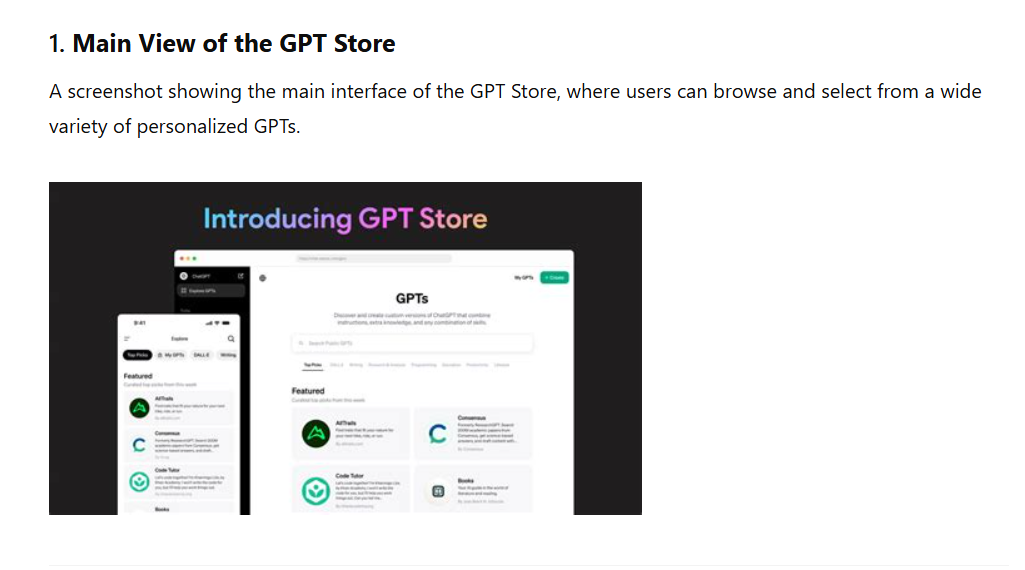
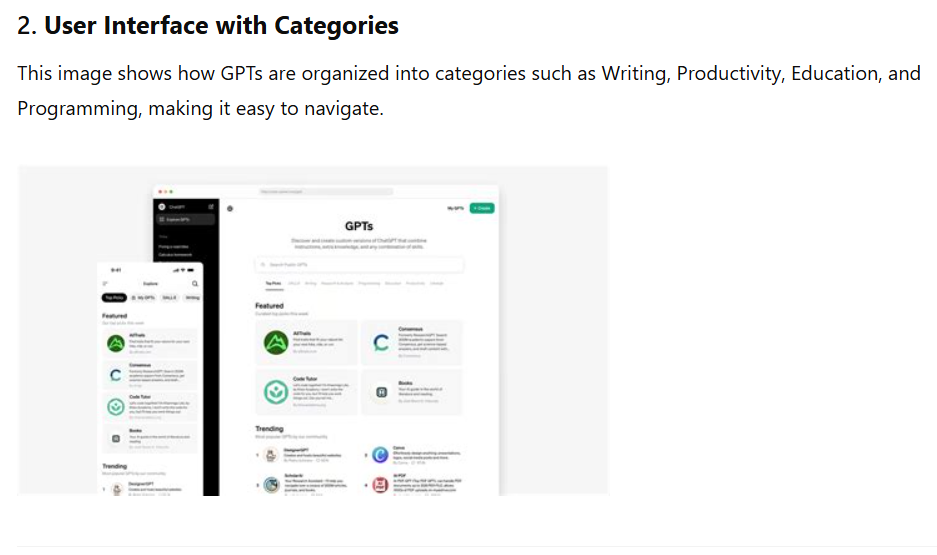
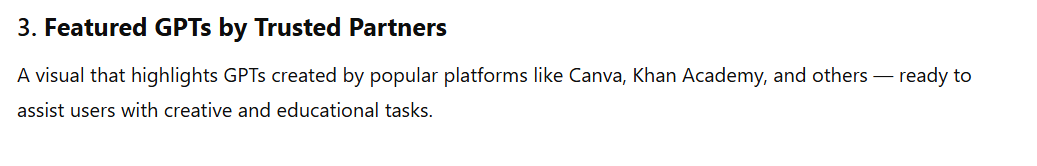
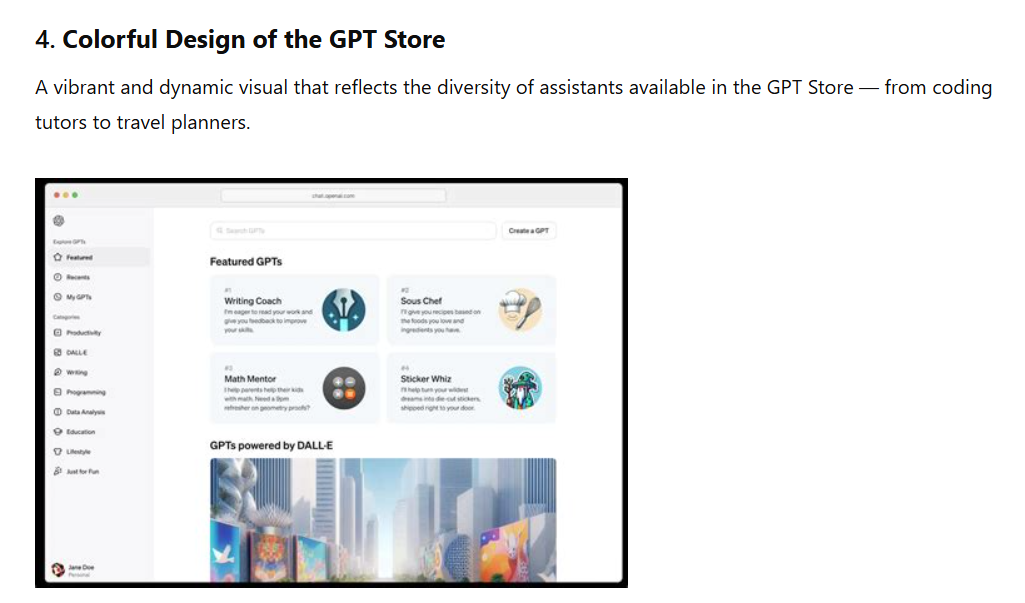
How to Use the new GPT Store A tutorial under 15 minutes that shows how to access the GPTs Explorer, filter assistants by category or keyword, test them live, and save them to your favorites panel. It includes tips on how to evaluate the quality of each GPT and practical examples of how to use them for writing, studying, and productivity.